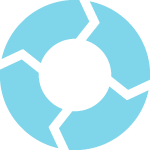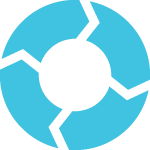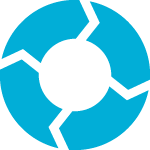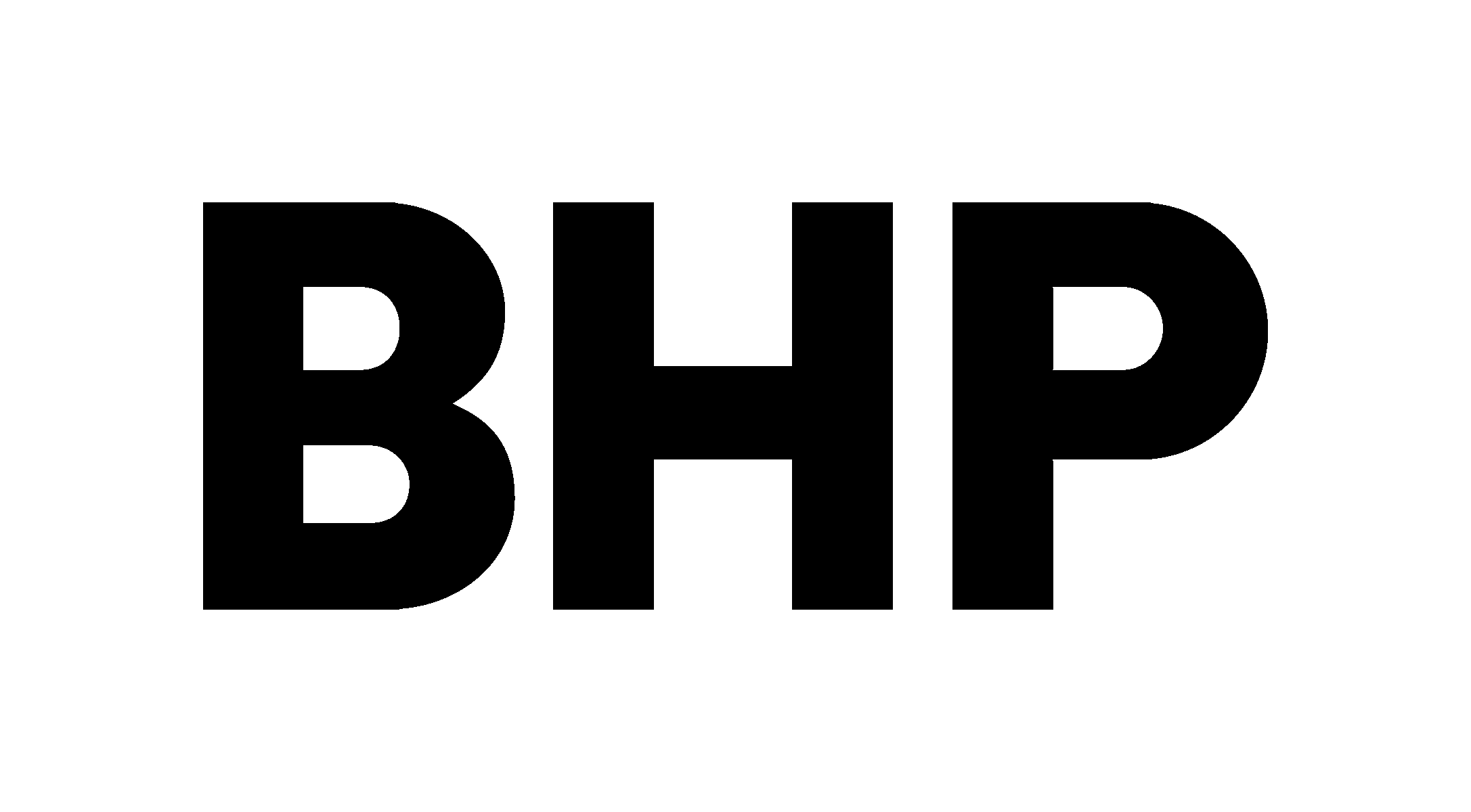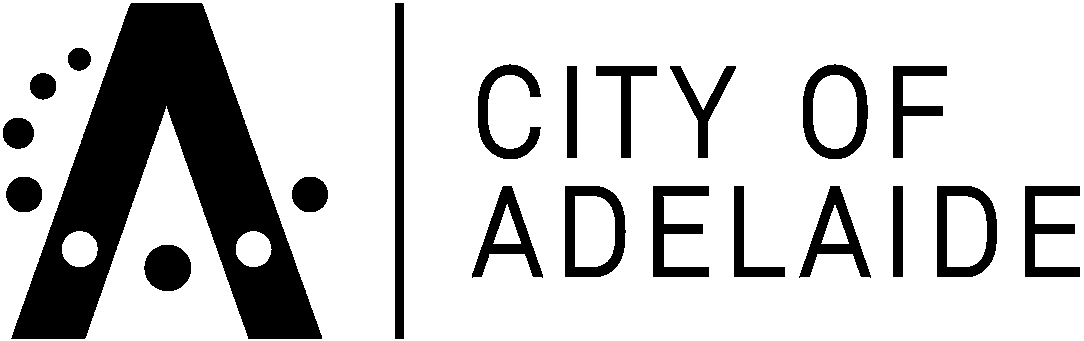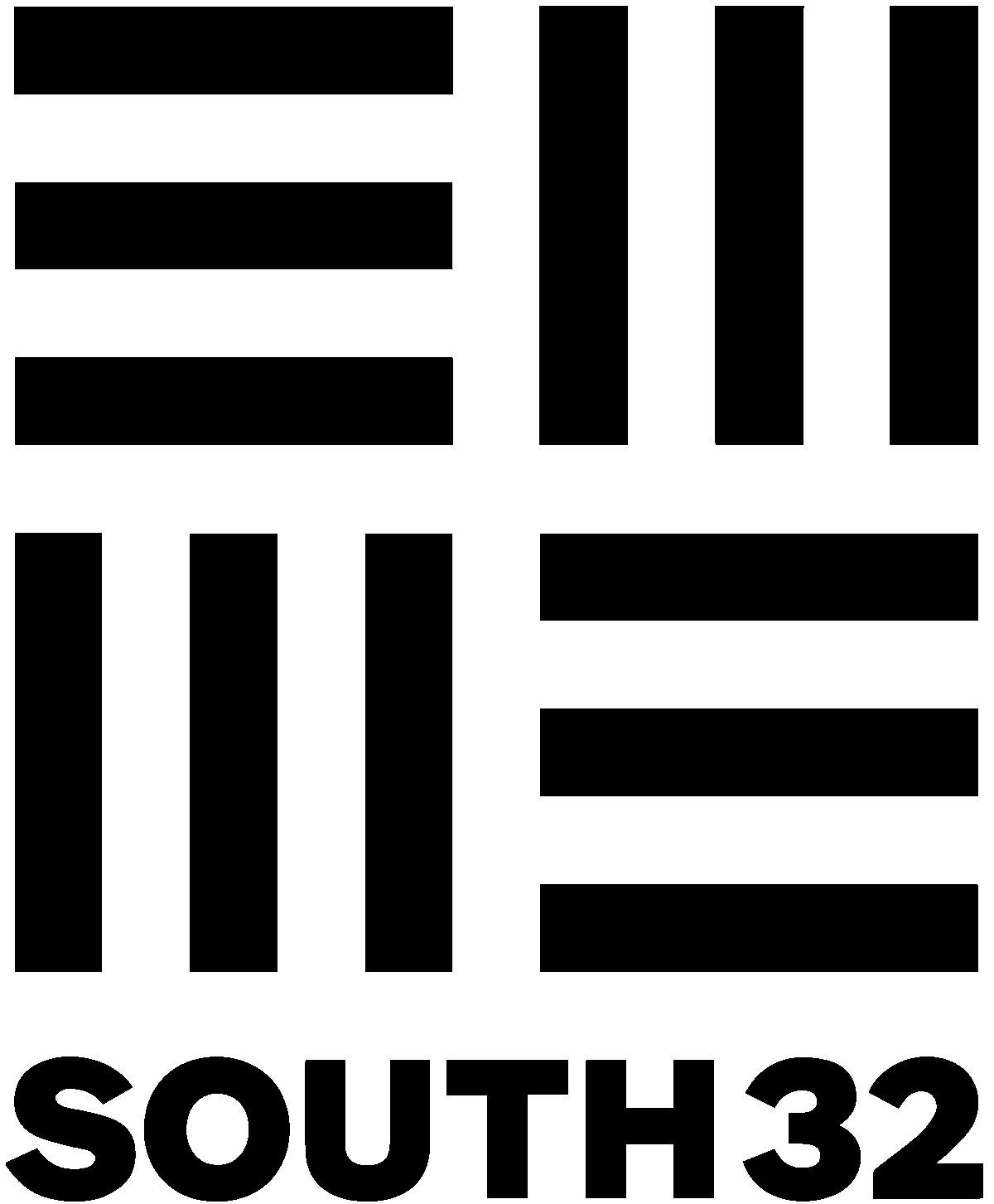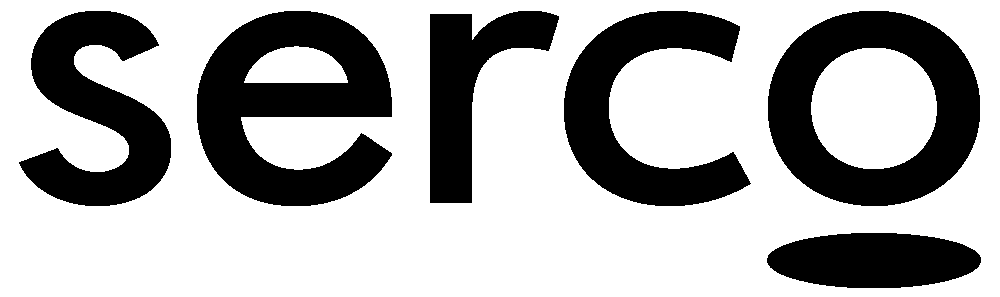versaSRS automatically turns customer emails into Cases and replies with a Case number for future reference.
Flexible architecture and design allows for greater customization.
KB Articles can be easily accessed by support staff and customers quickly to find answers to common problems.
Draw from a Template Library of common responses and answers to provide quick handling and turnaround.
Attach Excel spreadsheets to cases and insert case data into a spreadsheet.
Scheduled automated case creation from templates with tasks and escalations.
Create rules to route inbound email to a specific area and set specific properties.
Add your own business specific data fields.
Easily create Tasks or To-Do Items against Cases.
View Cases in a classic Calendar View with detailed info a mouse hover away.
Access to cases across network via WiFi on iPads, tablets, netbooks and smartphones (iPhone, Android & Windows).
Create cases with one click to apply templates with worksheets, assets, forms and tasks.
* Conditions Apply. Available Features and Modules are dependent on which Edition of versaSRS is installed. To compare versaSRS Editions, please go here Edition Comparison.
Create as many Queues (Teams) as you need to support other Departments, Business Units, Business Processes or Customers.
With a wealth of data at your fingertips, reporting and measuring, performance has never been easier.
Flexible architecture & design means versaSRS can be used for a wide range of business processes or services, offering more than just a traditional service management solution.
Providing read-only access to users, for example supervisors or managers.
Log all user activity against a Case comprehensively in chronological order, yet sort-able based on type. (Compliance with SAP and SOX).
Optimise versaSRS performance with a customised fine-tuning package.
Reduce operating costs and realize savings immediately.
Graph display for built-in reports.
Give your customers the ability to view the status of their Cases 24x7, raise a new Case and search the Knowledge Base to find answers to issues.
* Conditions Apply. Available Features and Modules are dependent on which Edition of versaSRS is installed. To compare versaSRS Editions, please go here Edition Comparison.
Case/Ticket/Incident/Request Management.
ITIL Problem Management module.
Available as agent, or agent-less options.
ITIL Change Management module.
ITIL Change Workflow/Signoff.
At a glance know where assets are in the business and which assets raise the most Cases.
* Conditions Apply. Available Features and Modules are dependent on which Edition of versaSRS is installed. To compare versaSRS Editions, please go here Edition Comparison.
Comes with built-in Customer Relationship Management module.
Automates the creation, tracking and monitoring of contracts & agreements.
Give your customers the ability to view the status of their Cases 24x7, raise a new Case and search the Knowledge Base to find answers to issues.
* Conditions Apply. Available Features and Modules are dependent on which Edition of versaSRS is installed. To compare versaSRS Editions, please go here Edition Comparison.
The web provides the best medium to connect staff, organizations & customers worldwide to a central system that can manage their day to day operations with ease.
Natively run in Internet Explorer (8+), Firefox (8+), Safari & Chrome.
Improved performance capabilities utilizing Microsoft .NET Framework 4.0.
versaSRS only takes minutes to install enabling your business to be up and running out-of-the-box.
Ability to apply updates to versaSRS via Administrator console.
Apply stylised silver or blue interface.
* Conditions Apply. Available Features and Modules are dependent on which Edition of versaSRS is installed. To compare versaSRS Editions, please go here Edition Comparison.